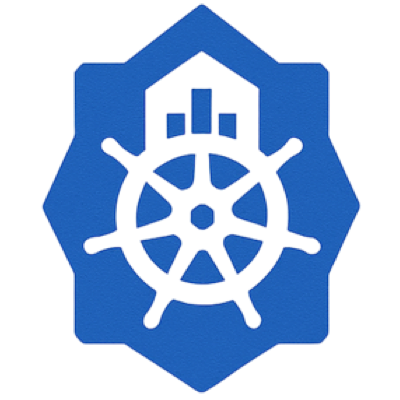Blue-Green Deployment Pattern
Multi-Tenancy Example
This guide uses Multi-Tenancy (SaaS application with multiple customers) as an example, which is the most common use case for Lynq. The pattern shown here can be adapted for any database-driven infrastructure automation scenario.
Overview
Implement zero-downtime deployments by maintaining two complete environments (blue and green) and switching traffic between them.
This pattern is useful when:
- You need instant rollback capability
- You want to test new versions in production before switching traffic
- You need to validate deployments with real production load
- Zero-downtime is critical for your SLA
Architecture
Database Schema
sql
CREATE TABLE nodes (
node_id VARCHAR(63) PRIMARY KEY,
domain VARCHAR(255) NOT NULL,
is_active BOOLEAN DEFAULT TRUE,
-- Blue-Green deployment control
active_color VARCHAR(10) DEFAULT 'blue', -- 'blue' or 'green'
blue_version VARCHAR(20) DEFAULT 'v1.0.0',
green_version VARCHAR(20) DEFAULT 'v1.0.0',
-- Deployment status tracking
deployment_status VARCHAR(20) DEFAULT 'stable', -- stable, deploying, testing, rolling-back
last_deployment_at TIMESTAMP
);
-- Deployment workflow:
-- 1. Update inactive color's version (e.g., green_version = 'v2.0.0')
-- 2. Set deployment_status = 'deploying'
-- 3. Operator creates/updates green deployment
-- 4. Run smoke tests against green
-- 5. Switch active_color from 'blue' to 'green'
-- 6. Set deployment_status = 'stable'
-- 7. Blue environment now becomes next deployment targetLynqHub
yaml
apiVersion: operator.lynq.sh/v1
kind: LynqHub
metadata:
name: blue-green-nodes
namespace: lynq-system
spec:
source:
type: mysql
syncInterval: 1m
mysql:
host: mysql.database.svc.cluster.local
port: 3306
database: nodes_db
username: node_reader
passwordRef:
name: mysql-credentials
key: password
table: nodes
valueMappings:
uid: node_id
# DEPRECATED v1.1.11+: Use extraValueMappings instead
# hostOrUrl: domain
activate: is_active
extraValueMappings:
activeColor: active_color
blueVersion: blue_version
greenVersion: green_version
deploymentStatus: deployment_statusLynqForm
yaml
apiVersion: operator.lynq.sh/v1
kind: LynqForm
metadata:
name: blue-green-app
namespace: lynq-system
spec:
hubId: blue-green-nodes
deployments:
# Blue Deployment
- id: blue-deployment
nameTemplate: "{{ .uid }}-blue"
labelsTemplate:
app: "{{ .uid }}"
color: "blue"
active: "{{ if eq .activeColor \"blue\" }}true{{ else }}false{{ end }}"
spec:
replicas: "{{ if eq .activeColor \"blue\" }}3{{ else }}1{{ end }}" # Scale down inactive
selector:
matchLabels:
app: "{{ .uid }}"
color: "blue"
template:
metadata:
labels:
app: "{{ .uid }}"
color: "blue"
version: "{{ .blueVersion }}"
spec:
containers:
- name: app
image: "registry.example.com/app:{{ .blueVersion }}"
env:
- name: ENVIRONMENT_COLOR
value: "blue"
- name: NODE_ID
value: "{{ .uid }}"
ports:
- containerPort: 8080
resources:
requests:
cpu: 500m
memory: 1Gi
# Green Deployment
- id: green-deployment
nameTemplate: "{{ .uid }}-green"
labelsTemplate:
app: "{{ .uid }}"
color: "green"
active: "{{ if eq .activeColor \"green\" }}true{{ else }}false{{ end }}"
spec:
replicas: "{{ if eq .activeColor \"green\" }}3{{ else }}1{{ end }}"
selector:
matchLabels:
app: "{{ .uid }}"
color: "green"
template:
metadata:
labels:
app: "{{ .uid }}"
color: "green"
version: "{{ .greenVersion }}"
spec:
containers:
- name: app
image: "registry.example.com/app:{{ .greenVersion }}"
env:
- name: ENVIRONMENT_COLOR
value: "green"
- name: NODE_ID
value: "{{ .uid }}"
ports:
- containerPort: 8080
resources:
requests:
cpu: 500m
memory: 1Gi
# Service routing to active color
services:
- id: main-service
nameTemplate: "{{ .uid }}-app"
dependIds: ["blue-deployment", "green-deployment"]
spec:
selector:
app: "{{ .uid }}"
color: "{{ .activeColor }}" # Dynamic selector based on active color
ports:
- port: 80
targetPort: 8080
# Dedicated services for testing inactive environment
- id: blue-test-service
nameTemplate: "{{ .uid }}-blue-test"
spec:
selector:
app: "{{ .uid }}"
color: "blue"
ports:
- port: 80
targetPort: 8080
- id: green-test-service
nameTemplate: "{{ .uid }}-green-test"
spec:
selector:
app: "{{ .uid }}"
color: "green"
ports:
- port: 80
targetPort: 8080
# Main ingress (routes to active)
ingresses:
- id: main-ingress
nameTemplate: "{{ .uid }}-ingress"
dependIds: ["main-service"]
spec:
ingressClassName: nginx
rules:
- host: "{{ .host }}"
http:
paths:
- path: /
pathType: Prefix
backend:
service:
name: "{{ .uid }}-app"
port:
number: 80
# Test ingresses for pre-production validation
- id: blue-test-ingress
nameTemplate: "{{ .uid }}-blue-test"
dependIds: ["blue-test-service"]
spec:
ingressClassName: nginx
rules:
- host: "{{ .uid }}-blue.test.example.com"
http:
paths:
- path: /
pathType: Prefix
backend:
service:
name: "{{ .uid }}-blue-test"
port:
number: 80
- id: green-test-ingress
nameTemplate: "{{ .uid }}-green-test"
dependIds: ["green-test-service"]
spec:
ingressClassName: nginx
rules:
- host: "{{ .uid }}-green.test.example.com"
http:
paths:
- path: /
pathType: Prefix
backend:
service:
name: "{{ .uid }}-green-test"
port:
number: 80Deployment Workflow
Step 1: Deploy to Inactive Environment
sql
-- Current state: blue is active with v1.0.0
-- Deploy v2.0.0 to green (inactive)
UPDATE nodes
SET green_version = 'v2.0.0',
deployment_status = 'deploying',
last_deployment_at = NOW()
WHERE node_id = 'acme-corp';Lynq automatically updates green deployment with new version.
Step 2: Test Inactive Environment
bash
# Smoke test against green environment
curl https://acme-corp-green.test.example.com/healthz
curl https://acme-corp-green.test.example.com/api/test
# Run integration tests
kubectl run test-runner --rm -it --image=curlimages/curl -- \
curl -f https://acme-corp-green.test.example.com/api/comprehensive-testStep 3: Switch Traffic (Blue → Green)
sql
-- Switch active environment
UPDATE nodes
SET active_color = 'green',
deployment_status = 'stable'
WHERE node_id = 'acme-corp';Lynq updates Service selector from color: blue to color: green. Traffic instantly switches.
Step 4: Rollback (if needed)
sql
-- Instant rollback by switching back
UPDATE nodes
SET active_color = 'blue',
deployment_status = 'rolled-back'
WHERE node_id = 'acme-corp';Step 5: Cleanup Old Version
sql
-- After confirming green is stable, update blue to match
UPDATE nodes
SET blue_version = 'v2.0.0'
WHERE node_id = 'acme-corp';Step-by-Step Verification
Verify each step of the deployment process:
Verify Initial State
bash
# 1. Check current active color in database
mysql -e "SELECT node_id, active_color, blue_version, green_version FROM nodes WHERE node_id='acme-corp'"
# Expected output:
# +-----------+--------------+--------------+---------------+
# | node_id | active_color | blue_version | green_version |
# +-----------+--------------+--------------+---------------+
# | acme-corp | blue | v1.0.0 | v1.0.0 |
# +-----------+--------------+--------------+---------------+
# 2. Check deployments in Kubernetes
kubectl get deployment -l app=acme-corp
# Expected output:
# NAME READY UP-TO-DATE AVAILABLE REPLICAS AGE
# acme-corp-blue 3/3 3 3 3 5h
# acme-corp-green 1/1 1 1 1 5h
# 3. Verify service selector
kubectl get svc acme-corp-app -o jsonpath='{.spec.selector}' | jq
# Expected: {"app":"acme-corp","color":"blue"}
# 4. Verify traffic is going to blue
curl -s https://acme.example.com/version
# Expected: v1.0.0 (blue version)Verify After Step 1 (Deploy to Inactive)
bash
# After: UPDATE nodes SET green_version = 'v2.0.0' WHERE node_id = 'acme-corp';
# 1. Check green deployment updated with new image
kubectl get deployment acme-corp-green -o jsonpath='{.spec.template.spec.containers[0].image}'
# Expected: registry.example.com/app:v2.0.0
# 2. Verify green pods are running
kubectl get pods -l app=acme-corp,color=green
# Expected: Running with new version
# 3. Verify blue still active (service selector unchanged)
kubectl get svc acme-corp-app -o jsonpath='{.spec.selector.color}'
# Expected: blue (unchanged)
# 4. Production traffic still on v1.0.0
curl -s https://acme.example.com/version
# Expected: v1.0.0Verify After Step 2 (Test Inactive)
bash
# Test green environment directly
curl -s https://acme-corp-green.test.example.com/version
# Expected: v2.0.0 (new version)
curl -s https://acme-corp-green.test.example.com/healthz
# Expected: {"status":"healthy"}
# Run comprehensive test suite
kubectl run test-runner --rm -it --image=curlimages/curl --restart=Never -- \
sh -c 'curl -f https://acme-corp-green.test.example.com/api/v1/healthz && echo "PASS" || echo "FAIL"'
# Expected: PASSVerify After Step 3 (Traffic Switch)
bash
# After: UPDATE nodes SET active_color = 'green' WHERE node_id = 'acme-corp';
# 1. Verify service selector changed
kubectl get svc acme-corp-app -o jsonpath='{.spec.selector.color}'
# Expected: green (CHANGED!)
# 2. Verify production traffic now on v2.0.0
curl -s https://acme.example.com/version
# Expected: v2.0.0 (new version)
# 3. Check green deployment scaled up
kubectl get deployment acme-corp-green -o jsonpath='{.spec.replicas}'
# Expected: 3 (scaled up)
# 4. Check blue deployment scaled down
kubectl get deployment acme-corp-blue -o jsonpath='{.spec.replicas}'
# Expected: 1 (scaled down)Complete Rollback Procedure
If issues are detected after the switch, follow this rollback procedure:
Rollback Checklist
bash
# ⚠️ ROLLBACK PROCEDURE
# Step 1: Execute rollback SQL
mysql -e "UPDATE nodes SET active_color = 'blue', deployment_status = 'rolled-back' WHERE node_id = 'acme-corp'"
# Step 2: Wait for Lynq to sync (default: 1 minute)
# Or force immediate reconciliation:
kubectl annotate lynqnode acme-corp-blue-green-app force-sync=$(date +%s) --overwrite
# Step 3: Verify rollback completed
echo "=== Service Selector ===" && \
kubectl get svc acme-corp-app -o jsonpath='{.spec.selector.color}' && \
echo "" && \
echo "=== Production Version ===" && \
curl -s https://acme.example.com/version && \
echo "" && \
echo "=== Blue Replicas ===" && \
kubectl get deployment acme-corp-blue -o jsonpath='{.spec.replicas}'
# Expected output:
# === Service Selector ===
# blue
# === Production Version ===
# v1.0.0
# === Blue Replicas ===
# 3
# Step 4: Verify blue pods are healthy
kubectl get pods -l app=acme-corp,color=blue
# All pods should be Running/Ready
# Step 5: Monitor error rates
# (Check your monitoring dashboard for 5 minutes)Deployment Timeline
| Time | Action | Database State | Traffic |
|---|---|---|---|
| T+0 | Start deployment | active_color=blue, green_version=v1.0.0 | Blue (v1.0.0) |
| T+1m | Update green version | active_color=blue, green_version=v2.0.0 | Blue (v1.0.0) |
| T+5m | Green deployment ready | Same | Blue (v1.0.0) |
| T+10m | Smoke tests pass | Same | Blue (v1.0.0) |
| T+15m | Switch traffic | active_color=green | Green (v2.0.0) |
| T+20m | Issue detected! | Same | Green (v2.0.0) |
| T+21m | Rollback executed | active_color=blue | Blue (v1.0.0) |
| T+22m | Traffic restored | Same | Blue (v1.0.0) |
Total rollback time: ~1-2 minutes (database update + Lynq sync interval)
Monitoring
promql
# Track active deployment color per node
lynqnode_deployment_color{lynqnode="acme-corp"} == 1 # 1=blue, 2=green
# Monitor deployment status
lynqnode_deployment_status{status="deploying"}
# Alert on prolonged deployment
ALERT DeploymentStuck
FOR 30m
WHERE lynqnode_deployment_status{status="deploying"} == 1
ANNOTATIONS {
summary = "Deployment stuck for node {{ $labels.lynqnode }}"
}Benefits
- Zero Downtime: Instant traffic switch between environments
- Safe Testing: Validate new version before exposing to users
- Instant Rollback: Switch back to previous version in seconds
- Resource Efficiency: Inactive environment can run with minimal replicas
- Database-Driven: All orchestration via database updates
Limitations
- Resource Cost: Requires running two environments (though inactive can be scaled down)
- Database Compatibility: Schema changes must be backward compatible during transition
- State Management: Stateful applications require careful session handling
- Cost: Double resource usage during active deployment periods
Related Documentation
- Templates Guide - Template syntax and conditionals
- Policies - Resource lifecycle management
- Monitoring - Metrics and alerting
- Advanced Use Cases - Other deployment patterns
Next Steps
- Implement automated smoke tests
- Set up deployment pipeline
- Configure monitoring and alerts
- Test rollback procedures