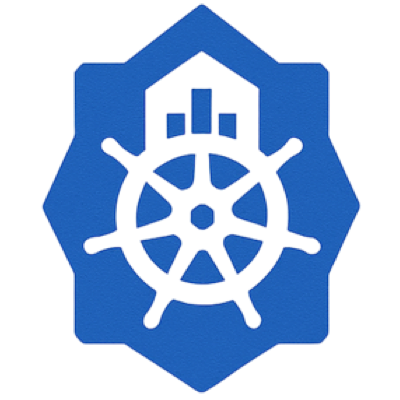Troubleshooting Guide
Common issues and solutions for Lynq.
Quick Diagnostic Decision Tree
Use this flowchart to quickly identify your issue:
LynqNode Not Working?
│
├─ Resources not creating at all?
│ ├─ Check: kubectl describe lynqnode <name>
│ │ ├─ TemplateRenderError event? → [Section 2: Template Issues]
│ │ ├─ ResourceConflict event? → [Section 2C: Resource Conflict]
│ │ ├─ DependencySkipped event? → [Section 2D: Dependencies]
│ │ └─ No events? → Check operator logs [Section 1]
│ │
│ └─ Check: kubectl get lynqhub <name>
│ ├─ Status empty? → [Section 3: Database Connection]
│ └─ desired=0? → [Section 9: Hub Not Syncing]
│
├─ Resources exist but not Ready?
│ ├─ readyResources < desiredResources? → [Section 12: ResourcesNotReady]
│ ├─ Pods in CrashLoopBackOff? → Check pod logs
│ └─ Pods pending? → Check resource quotas/node capacity
│
├─ LynqNode stuck Terminating?
│ └─ [Section 8: Finalizer Stuck]
│
└─ Performance issues?
├─ Slow provisioning? → [Section 6: Slow Provisioning]
└─ OOMKilled? → [Section 7: Memory/CPU Issues]General Debugging
Check Operator Status
# Check if operator is running
kubectl get pods -n lynq-system
# View operator logs
kubectl logs -n lynq-system deployment/lynq-controller-manager -f
# Check operator events
kubectl get events -n lynq-system --sort-by='.lastTimestamp'Check CRD Status
# List all LynqNode CRs
kubectl get lynqnodes --all-namespaces
# Describe a specific LynqNode
kubectl describe lynqnode <lynqnode-name>
# Get LynqNode status
kubectl get lynqnode <lynqnode-name> -o jsonpath='{.status}'Common Issues
1. Webhook TLS Certificate Errors
Error:
open /tmp/k8s-webhook-server/serving-certs/tls.crt: no such file or directoryCause: Webhook TLS certificates not found. cert-manager is REQUIRED for all installations.
cert-manager Required
cert-manager v1.13.0+ is REQUIRED for ALL installations including local development. Webhooks provide validation and defaulting at admission time.
Diagnosis:
# Check if cert-manager is installed
kubectl get pods -n cert-manager
# Check if Certificate resource exists
kubectl get certificate -n lynq-system
# Check Certificate details
kubectl describe certificate -n lynq-system
# Check if secret was created
kubectl get secret -n lynq-system | grep webhook-server-certSolutions:
A. Install cert-manager (if not installed):
# Install cert-manager
kubectl apply -f https://github.com/cert-manager/cert-manager/releases/download/v1.13.0/cert-manager.yaml
# Wait for cert-manager to be ready
kubectl wait --for=condition=Available --timeout=300s -n cert-manager \
deployment/cert-manager \
deployment/cert-manager-webhook \
deployment/cert-manager-cainjector
# Verify cert-manager is running
kubectl get pods -n cert-managerB. Restart operator (after cert-manager is ready):
kubectl rollout restart -n lynq-system deployment/lynq-controller-manager
# Watch rollout status
kubectl rollout status -n lynq-system deployment/lynq-controller-managerC. Check Certificate issuance:
# Check if Certificate is Ready
kubectl get certificate -n lynq-system
# If not ready, check cert-manager logs
kubectl logs -n cert-manager -l app=cert-manager
# Check if Issuer exists
kubectl get issuer -n lynq-system2. LynqNode Not Creating Resources
Symptoms:
- LynqNode CR exists
- Status shows
desiredResources > 0 - But
readyResources = 0
Diagnosis:
# Check LynqNode status
kubectl get lynqnode <name> -o yaml
# Check events
kubectl describe lynqnode <name>
# Check operator logs
kubectl logs node-name>Common Causes:
A. Template Rendering Error
# Look for: "Failed to render resource"
kubectl describe lynqnode <name> | grep -A5 "TemplateRenderError"What Success vs Failure Looks Like:
2024-01-15T10:30:45.123Z INFO controller.lynqnode Starting reconciliation {"name": "acme-web", "namespace": "production"}
2024-01-15T10:30:45.125Z INFO controller.lynqnode Template variables resolved {"uid": "acme", "host": "acme.example.com"}
2024-01-15T10:30:45.130Z INFO controller.lynqnode Resource rendered successfully {"kind": "Deployment", "name": "acme-api"}
2024-01-15T10:30:45.135Z INFO controller.lynqnode Resource rendered successfully {"kind": "Service", "name": "acme-api"}
2024-01-15T10:30:45.200Z INFO controller.lynqnode SSA apply successful {"kind": "Deployment", "name": "acme-api"}
2024-01-15T10:30:45.250Z INFO controller.lynqnode Reconciliation completed {"name": "acme-web", "duration": "127ms", "ready": 2, "desired": 2}2024-01-15T10:30:45.123Z INFO controller.lynqnode Starting reconciliation {"name": "acme-web", "namespace": "production"}
2024-01-15T10:30:45.125Z ERROR controller.lynqnode Failed to render resource {"kind": "Deployment", "error": "template: deployment:15:12: executing \"deployment\" at <.planId>: map has no entry for key \"planId\""}
2024-01-15T10:30:45.126Z INFO controller.lynqnode Reconciliation failed {"name": "acme-web", "error": "template rendering error"}$ kubectl describe lynqnode acme-web
...
Events:
Type Reason Age From Message
---- ------ ---- ---- -------
Warning TemplateRenderError 10s lynqnode-controller Failed to render Deployment: template: deployment:15:12: map has no entry for key "planId"
Warning ReconciliationFailed 10s lynqnode-controller Template rendering failed, skipping all resourcesSolution: Fix template syntax in LynqForm
B. Missing Variable
# Look for: "map has no entry for key"
kubectl logs -n lynq-system deployment/lynq-controller-manager | grep "missing"Solution: Add missing variable to extraValueMappings
C. Resource Conflict
# Look for: "ResourceConflict"
kubectl describe lynqnode <name> | grep "ResourceConflict"Solution: Delete conflicting resource or use conflictPolicy: Force
D. Dependency Blocking vs Skipping (v1.1.14+)
If some resources aren't being created, check if they're waiting for dependencies:
# Check for DependencySkipped events (actual failure)
kubectl describe lynqnode <name> | grep "DependencySkipped"
# Check skippedResources in status
kubectl get lynqnode <name> -o jsonpath='{.status.skippedResources}'Blocked (No Event): If there's no DependencySkipped event, the dependency is simply still starting up. Lynq silently blocks dependent resources until dependencies become ready. This is normal behavior.
# Check dependency status
kubectl get deployment <dependency-name> -o jsonpath='{.status.conditions[?(@.type=="Available")].status}'Skipped (DependencySkipped Event): If you see a DependencySkipped event, the dependency actually failed (apply error or timeout).
Solutions:
- For blocked (not ready): Wait for dependency to become ready, or check why it's not progressing
- For skipped (failed): Fix the failed dependency, or set
skipOnDependencyFailure: falseif the resource should be created anyway
See Dependency Management Guide for more details.
3. Database Connection Failures
Error:
Failed to query database: dial tcp: connect: connection refusedWhat Success vs Failure Looks Like:
$ kubectl logs -n lynq-system deployment/lynq-controller-manager | grep -i "hub\|mysql\|database"
2024-01-15T10:30:00.100Z INFO controller.lynqhub Starting sync {"hub": "customer-hub", "namespace": "production"}
2024-01-15T10:30:00.150Z INFO controller.lynqhub Database connected {"host": "mysql.default.svc.cluster.local", "database": "tenants"}
2024-01-15T10:30:00.200Z INFO controller.lynqhub Query executed {"rows": 5, "query": "SELECT id AS uid..."}
2024-01-15T10:30:00.250Z INFO controller.lynqhub Active nodes found {"count": 5, "templates": 2}
2024-01-15T10:30:00.300Z INFO controller.lynqhub LynqNodes reconciled {"created": 0, "updated": 10, "deleted": 0}
2024-01-15T10:30:00.350Z INFO controller.lynqhub Sync completed {"hub": "customer-hub", "desired": 10, "ready": 10}$ kubectl logs -n lynq-system deployment/lynq-controller-manager | grep -i "hub\|mysql\|error"
2024-01-15T10:30:00.100Z INFO controller.lynqhub Starting sync {"hub": "customer-hub", "namespace": "production"}
2024-01-15T10:30:05.100Z ERROR controller.lynqhub Failed to connect to database {"host": "mysql.wrong-namespace.svc.cluster.local", "error": "dial tcp 10.96.0.1:3306: connect: connection refused"}
2024-01-15T10:30:05.101Z ERROR controller.lynqhub Sync failed {"hub": "customer-hub", "error": "database connection failed"}$ kubectl logs -n lynq-system deployment/lynq-controller-manager | grep -i "hub\|mysql\|error"
2024-01-15T10:30:00.100Z INFO controller.lynqhub Starting sync {"hub": "customer-hub"}
2024-01-15T10:30:00.200Z ERROR controller.lynqhub Database authentication failed {"error": "Error 1045 (28000): Access denied for user 'lynq'@'10.244.0.15' (using password: YES)"}$ kubectl logs -n lynq-system deployment/lynq-controller-manager | grep -i "hub\|query\|error"
2024-01-15T10:30:00.100Z INFO controller.lynqhub Starting sync {"hub": "customer-hub"}
2024-01-15T10:30:00.150Z INFO controller.lynqhub Database connected
2024-01-15T10:30:00.200Z ERROR controller.lynqhub Query execution failed {"error": "Error 1054 (42S22): Unknown column 'tenant_id' in 'field list'", "query": "SELECT tenant_id AS uid..."}Hub Status Comparison:
$ kubectl get lynqhub customer-hub -o yaml
status:
conditions:
- lastTransitionTime: "2024-01-15T10:30:00Z"
message: "Successfully synced 5 nodes from database"
reason: SyncSuccess
status: "True"
type: Ready
desired: 10 # 5 rows × 2 templates
ready: 10
failed: 0
referencingTemplates: 2
lastSyncTime: "2024-01-15T10:30:00Z"$ kubectl get lynqhub customer-hub -o yaml
status:
conditions:
- lastTransitionTime: "2024-01-15T10:30:05Z"
message: "Failed to connect to database: connection refused"
reason: DatabaseConnectionFailed
status: "False"
type: Ready
desired: 0 # No data from DB
ready: 0
failed: 0
referencingTemplates: 2
lastSyncTime: "2024-01-15T10:25:00Z" # Stale - last successful syncDiagnosis:
# Check secret exists
kubectl get secret <mysql-secret> -o yaml
# Check Hub status
kubectl get lynqhub <name> -o yaml
# Test database connection from a pod
kubectl run -it --rm mysql-test --image=mysql:8 --restart=Never -- \
mysql -h <host> -u <user> -p<password> -e "SELECT 1"Solutions:
A. Verify credentials:
kubectl get secret <mysql-secret> -o jsonpath='{.data.password}' | base64 -dB. Check network connectivity:
kubectl exec -n lynq-system deployment/lynq-controller-manager -- \
nc -zv <mysql-host> 3306C. Verify LynqHub configuration:
spec:
source:
mysql:
host: mysql.default.svc.cluster.local # Correct FQDN
port: 3306
database: nodes4. LynqNode Status Not Updating
Symptoms:
- Resources are ready in cluster
- LynqNode status shows
readyResources = 0
Causes:
- Reconciliation not triggered
- Readiness check failing
Solutions:
A. Force reconciliation:
# Add annotation to trigger reconciliation
kubectl annotate lynqnode <name> force-sync="$(date +%s)" --overwriteB. Check readiness logic:
# For Deployments
kubectl get deployment <name> -o jsonpath='{.status}'
# Check if replicas match
kubectl get deployment <name> -o jsonpath='{.spec.replicas} {.status.availableReplicas}'C. Wait longer (resources take time to become ready):
- Deployments: 30s - 2min
- Jobs: Variable
- Ingresses: 10s - 1min
5. Template Variables Not Substituting
Symptoms:
- Template shows
{{ .uid }}literally in resources - Variables not replaced
Cause: Templates not rendered correctly
Diagnosis:
# Check rendered LynqNode spec
kubectl get lynqnode <name> -o jsonpath='{.spec.deployments[0].nameTemplate}'Solution:
- Ensure Hub has correct
valueMappings - Check database column names match mappings
- Verify node row has non-empty values
6. Slow LynqNode Provisioning
Symptoms:
- LynqNodes taking > 5 minutes to provision
- High operator CPU usage
Diagnosis:
# Check reconciliation times
kubectl logs -n lynq-system deployment/lynq-controller-manager | \
grep "Reconciliation completed" | tail -20
# Check resource counts
kubectl get lynqnodes -o json | jq '.items[] | {name: .metadata.name, desired: .status.desiredResources}'Solutions:
A. Disable readiness waits:
waitForReady: falseB. Increase concurrency:
args:
- --node-concurrency=20 # Increase LynqNode reconciliation concurrency
- --form-concurrency=10 # Increase Template reconciliation concurrency
- --hub-concurrency=5 # Increase Hub reconciliation concurrencyC. Optimize templates (see Performance Guide)
7. Memory/CPU Issues
Symptoms:
- Operator pod OOMKilled
- High CPU usage
Diagnosis:
# Check resource usage
kubectl top pod -n lynq-system
# Check for memory leaks
kubectl logs -n lynq-system deployment/lynq-controller-manager --previousSolutions:
A. Increase resource limits:
resources:
limits:
cpu: 2000m
memory: 2GiB. Reduce concurrency:
args:
- --node-concurrency=5 # Reduce LynqNode reconciliation concurrency
- --form-concurrency=3 # Reduce Template reconciliation concurrency
- --hub-concurrency=1 # Reduce Hub reconciliation concurrencyC. Increase requeue interval:
args:
- --requeue-interval=1m8. Finalizer Stuck
Symptoms:
- LynqNode CR stuck in
Terminatingstate - Can't delete LynqNode
Diagnosis:
# Check finalizers
kubectl get lynqnode <name> -o jsonpath='{.metadata.finalizers}'
# Check deletion timestamp
kubectl get lynqnode <name> -o jsonpath='{.metadata.deletionTimestamp}'Solutions:
A. Check operator logs for deletion errors:
kubectl logs -n lynq-system deployment/lynq-controller-manager | \
grep "Failed to delete"B. Force remove finalizer (last resort):
kubectl patch lynqnode <name> -p '{"metadata":{"finalizers":[]}}' --type=mergeWarning: This may leave orphaned resources!
9. Hub Not Syncing
Symptoms:
- Database has active rows
- No LynqNode CRs created
Diagnosis:
# Check Hub status
kubectl get lynqhub <name> -o yaml
# Check operator logs
kubectl logs -n lynq-system deployment/lynq-controller-manager | \
grep "Hub"Common Causes:
A. Incorrect valueMappings:
# Must match database columns exactly
valueMappings:
uid: node_id # Column must exist
hostOrUrl: node_url # Column must exist
activate: is_active # Column must existB. No active rows:
-- Check for active nodes
SELECT COUNT(*) FROM nodes WHERE is_active = TRUE;C. Database query error:
# Check logs for SQL errors
kubectl logs -n lynq-system deployment/lynq-controller-manager | \
grep "Failed to query"10. Multi-Form Issues
Symptoms:
- Expected 2× nodes, only seeing 1×
- Wrong desired count
Diagnosis:
# Check Hub status
kubectl get lynqhub <name> -o jsonpath='{.status}'
# Should show:
# referencingTemplates: 2
# desired: <forms> × <rows>
# Check forms reference same hub
kubectl get lynqforms -o jsonpath='{.items[*].spec.hubId}'Solution: Ensure all forms correctly reference the hub:
spec:
hubId: my-hub # Must match exactly11. Orphaned Resources Not Cleaning Up
Symptoms:
- Resources removed from LynqForm still exist in cluster
appliedResourcesstatus not updating- Unexpected resources with node labels/ownerReferences
Diagnosis:
# Check current applied resources
kubectl get lynqnode <name> -o jsonpath='{.status.appliedResources}'
# Should show: ["Deployment/default/app@deploy-1", "Service/default/app@svc-1"]
# List resources with node labels
kubectl get all -l lynq.sh/node=<lynqnode-name>
# Find orphaned resources (retained with DeletionPolicy=Retain)
kubectl get all -A -l lynq.sh/orphaned=true
# Find orphaned resources from this node
kubectl get all -A -l lynq.sh/orphaned=true,lynq.sh/node=<lynqnode-name>
# Check resource DeletionPolicy
kubectl get lynqform <name> -o yaml | grep -A2 deletionPolicyCommon Causes:
- DeletionPolicy=Retain: Resource was intentionally retained and marked with orphan labels
- Status not syncing: AppliedResources field not updated
- Manual resource modification: OwnerReference or labels removed manually
- Operator version: Upgrade from version without orphan cleanup
Expected Behavior
Resources with DeletionPolicy=Retain are intentionally kept in the cluster and marked with orphan labels for easy identification. This is not a bug - it's the designed behavior!
Solutions:
A. Verify DeletionPolicy:
# Check template definition
deployments:
- id: old-deployment
deletionPolicy: Delete # Should be Delete, not RetainB. Force reconciliation:
# Trigger reconciliation by updating an annotation
kubectl annotate lynqnode <name> force-sync="$(date +%s)" --overwrite
# Watch logs
kubectl logs -n lynq-system deployment/lynq-controller-manager -fC. Manual cleanup (if needed):
# Delete orphaned resource manually
kubectl delete deployment <orphaned-resource>
# Or remove owner reference if you want to keep it
kubectl patch deployment <name> --type=json -p='[{"op": "remove", "path": "/metadata/ownerReferences"}]'D. Check status update:
# Verify appliedResources is being updated
kubectl get lynqnode <name> -o jsonpath='{.status.appliedResources}' | jq
# Should reflect current template resources onlyPrevention:
- Use
deletionPolicy: Deletefor resources that should be cleaned up - Monitor
appliedResourcesstatus field regularly - Test template changes in non-production first
- Review orphan cleanup behavior in Policies Guide
12. LynqNode Showing Degraded with ResourcesNotReady
New in v1.1.4
The ResourcesNotReady degraded condition provides granular visibility into resources that haven't reached ready state yet.
Symptoms:
- LynqNode condition
Degraded=Truewith reasonResourcesNotReady - Not all resources showing as ready even though they exist
readyResources < desiredResourcesin LynqNode status- Ready condition shows
status=Falsewith reasonNotAllResourcesReady
Diagnosis:
# Check LynqNode status
kubectl get lynqnode <name> -o jsonpath='{.status}' | jq
# Should show:
# "conditions": [
# {"type": "Ready", "status": "False", "reason": "NotAllResourcesReady"},
# {"type": "Degraded", "status": "True", "reason": "ResourcesNotReady"}
# ]
# Check resource readiness
kubectl get lynqnode <name> -o jsonpath='{.status.readyResources} / {.status.desiredResources}'
# Identify which resources are not ready
kubectl describe lynqnode <name>
# Check recent events
kubectl get events --field-selector involvedObject.name=<lynqnode-name> --sort-by='.lastTimestamp'Common Causes:
- Resources still starting up: Normal during initial provisioning
- Resource readiness checks failing: Container failing health checks
- Dependency not satisfied: Waiting for dependent resources
- Timeout exceeded: Resource taking longer than
timeoutSeconds - Image pull errors: Container images not available
- Insufficient resources: Not enough CPU/memory in cluster
Solutions:
A. Check resource status:
# For Deployments
kubectl get deployment <name> -o jsonpath='{.status}' | jq
# Check if replicas match
kubectl get deployment <name> -o jsonpath='{.spec.replicas} desired, {.status.availableReplicas} available'
# For StatefulSets
kubectl get statefulset <name> -o jsonpath='{.status.readyReplicas}/{.spec.replicas} ready'
# For Jobs
kubectl get job <name> -o jsonpath='{.status.succeeded}'
# For Services (should be immediate)
kubectl get service <name>
# Check pod status
kubectl get pods -l app=<name>
kubectl describe pod <pod-name>B. Check resource logs:
# Deployment pods
kubectl logs deployment/<name> --tail=50
# Job logs
kubectl logs job/<name>
# Check for errors
kubectl logs deployment/<name> --previous # If pod crashedC. Check readiness probes:
# See if readiness probes are configured correctly
kubectl get deployment <name> -o jsonpath='{.spec.template.spec.containers[*].readinessProbe}' | jqD. Adjust timeouts if needed:
# In LynqForm
deployments:
- id: app
timeoutSeconds: 600 # Increase from default 300s
waitForReady: true # Ensure readiness checks are enabled
spec:
template:
spec:
containers:
- name: app
readinessProbe:
httpGet:
path: /health
port: 8080
initialDelaySeconds: 10 # Allow time to start
periodSeconds: 5E. Monitor reconciliation:
# Watch LynqNode status updates (30-second interval in v1.1.4)
watch -n 5 'kubectl get lynqnode <name> -o jsonpath="{.status.readyResources}/{.status.desiredResources} ready"'
# Watch pod status
watch kubectl get pods -l lynq.sh/node=<name>Expected Behavior:
v1.1.4+ Fast Status Updates
- Status updates every 30 seconds (down from 5 minutes in earlier versions)
- Event-driven: Immediate reconciliation when child resources change
- Resources typically become ready within 1-2 minutes (depending on resource type)
- Degraded condition clears automatically when all resources reach ready state
When to Investigate Further:
- Resources stuck "not ready" for > 5 minutes
readyResourcescount not increasing over time- Events show repeated failures or errors
- Logs indicate application-level issues
Prevention:
- Set realistic
timeoutSecondsvalues for resource types (Deployments: 300s, Jobs: 600s) - Ensure resource specifications have correct readiness probes
- Test templates in non-production environments first
- Monitor
lynqnode_resources_readyandlynqnode_degraded_statusmetrics - Use
kubectl waitfor pre-flight checks:bashkubectl wait --for=condition=Ready lynqnode/<name> --timeout=300s
Debugging Workflows
Debug Template Rendering
- Create test LynqNode manually:
apiVersion: operator.lynq.sh/v1
kind: LynqNode
metadata:
name: test-node
annotations:
lynq.sh/uid: "test-123"
lynq.sh/host: "test.example.com"
spec:
# ... copy from template- Check rendered resources:
kubectl get lynqnode -o yaml- Check operator logs:
kubectl logs -n lynq-system deployment/lynq-controller-manager -fDebug Database Connection
- Create test pod:
kubectl run -it --rm mysql-test --image=mysql:8 --restart=Never -- bash- Inside pod:
mysql -h <host> -u <user> -p<password> <database> -e "SELECT * FROM nodes LIMIT 5"Debug Reconciliation
- Enable debug logging:
# config/manager/manager.yaml
args:
- --zap-log-level=debug- Watch reconciliation:
kubectl logs -n lynq-system deployment/lynq-controller-manager -f | \
grep "Reconciling"Reconciliation Log Analysis: Success vs Failure Patterns
Understanding reconciliation logs helps quickly identify issues:
Complete Healthy Reconciliation Cycle:
$ kubectl logs -n lynq-system deployment/lynq-controller-manager --tail=50
# ✅ Phase 1: Start
2024-01-15T10:30:00.000Z INFO controller.lynqnode Reconciliation started {"node": "acme-web", "namespace": "production"}
# ✅ Phase 2: Finalizer Check
2024-01-15T10:30:00.010Z DEBUG controller.lynqnode Finalizer present {"node": "acme-web"}
# ✅ Phase 3: Variable Resolution
2024-01-15T10:30:00.020Z DEBUG controller.lynqnode Variables resolved {"uid": "acme", "host": "acme.example.com", "planId": "enterprise"}
# ✅ Phase 4: Dependency Graph
2024-01-15T10:30:00.030Z DEBUG controller.lynqnode Dependency graph built {"nodes": 4, "edges": 3, "cycles": false}
2024-01-15T10:30:00.031Z DEBUG controller.lynqnode Apply order determined {"order": ["secret", "configmap", "deployment", "service"]}
# ✅ Phase 5: Orphan Cleanup
2024-01-15T10:30:00.040Z DEBUG controller.lynqnode Checking for orphaned resources {"previous": 4, "current": 4}
2024-01-15T10:30:00.041Z DEBUG controller.lynqnode No orphaned resources found
# ✅ Phase 6: Resource Apply (each resource)
2024-01-15T10:30:00.100Z INFO controller.lynqnode Applying resource {"kind": "Secret", "name": "acme-creds", "id": "creds"}
2024-01-15T10:30:00.150Z INFO controller.lynqnode Resource applied {"kind": "Secret", "name": "acme-creds", "result": "configured"}
2024-01-15T10:30:00.200Z INFO controller.lynqnode Applying resource {"kind": "ConfigMap", "name": "acme-config", "id": "config"}
2024-01-15T10:30:00.250Z INFO controller.lynqnode Resource applied {"kind": "ConfigMap", "name": "acme-config", "result": "unchanged"}
2024-01-15T10:30:00.300Z INFO controller.lynqnode Applying resource {"kind": "Deployment", "name": "acme-api", "id": "app"}
2024-01-15T10:30:00.400Z INFO controller.lynqnode Waiting for readiness {"kind": "Deployment", "name": "acme-api", "timeout": "300s"}
2024-01-15T10:30:15.000Z INFO controller.lynqnode Resource ready {"kind": "Deployment", "name": "acme-api", "waited": "14.6s"}
2024-01-15T10:30:15.100Z INFO controller.lynqnode Applying resource {"kind": "Service", "name": "acme-api", "id": "svc"}
2024-01-15T10:30:15.150Z INFO controller.lynqnode Resource applied {"kind": "Service", "name": "acme-api", "result": "configured"}
# ✅ Phase 7: Status Update
2024-01-15T10:30:15.200Z INFO controller.lynqnode Status updated {"ready": 4, "desired": 4, "failed": 0, "skipped": 0}
# ✅ Phase 8: Complete
2024-01-15T10:30:15.250Z INFO controller.lynqnode Reconciliation completed {"node": "acme-web", "duration": "15.25s", "result": "success"}Common Failure Patterns:
| Log Pattern | Meaning | Solution |
|---|---|---|
map has no entry for key "X" | Template uses undefined variable | Add X to extraValueMappings |
dependency cycle detected: A -> B -> A | Circular dependency | Refactor to break cycle |
conflict: field manager lynq conflicts | Another controller owns resource | Use conflictPolicy: Force or delete resource |
timed out waiting for resource | Resource didn't become ready | Check pod logs, increase timeoutSeconds |
DependencySkipped | Dependency failed, resource skipped | Fix the dependency first |
resource already exists with different owner | OwnerReference conflict | Delete existing resource or use Force |
failed to parse template | Go template syntax error | Check for unmatched end |
Quick Log Grep Commands:
# Find all errors in last 100 lines
kubectl logs -n lynq-system deployment/lynq-controller-manager --tail=100 | grep -i error
# Find specific node reconciliation
kubectl logs -n lynq-system deployment/lynq-controller-manager | grep "acme-web"
# Find all failed reconciliations
kubectl logs -n lynq-system deployment/lynq-controller-manager | grep "Reconciliation failed"
# Find template errors
kubectl logs -n lynq-system deployment/lynq-controller-manager | grep -E "(map has no entry|template.*error|failed to render)"
# Find dependency issues
kubectl logs -n lynq-system deployment/lynq-controller-manager | grep -E "(DependencySkipped|cycle detected|blocked)"
# Find SSA conflicts
kubectl logs -n lynq-system deployment/lynq-controller-manager | grep -i conflict
# Watch live with timestamps
kubectl logs -n lynq-system deployment/lynq-controller-manager -f --timestampsGetting Help
- Check operator logs
- Check LynqNode events:
kubectl describe lynqnode <name> - Check Hub status:
kubectl get lynqhub <name> -o yaml - Review Performance Guide
- Open issue: https://github.com/k8s-lynq/lynq/issues
Include in bug reports:
- Operator version
- Kubernetes version
- Operator logs
- LynqNode/Hub/Template YAML
- Steps to reproduce