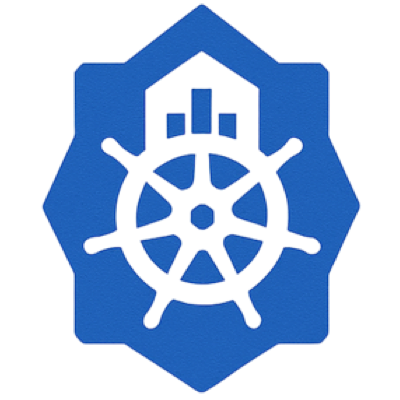Advanced Use Cases
Multi-Tenancy Examples
As the most common use case for Lynq, this guide presents various patterns using Multi-Tenancy (SaaS application with multiple customers/nodes) as examples. These patterns can be adapted for any database-driven infrastructure automation scenario.
Overview
Lynq's flexible architecture enables powerful automation patterns beyond basic resource provisioning. This guide helps you understand which pattern fits your requirements.
Available Patterns
1. Custom Domain Provisioning
Use when: Each node needs their own custom domain with automatic DNS and SSL.
Key features:
- Automatic DNS record creation via External DNS
- Domain verification workflows
- Let's Encrypt SSL certificates
- CNAME delegation support
Best for: SaaS platforms where customers bring their own domains.
2. Multi-Tier Application Stack
Use when: Your application has multiple services (web, API, workers, data) that need coordinated deployment.
Key features:
- Separate templates per tier
- Independent scaling per tier
- Different policies per tier
- Coordinated lifecycle management
Best for: Complex applications with multiple service tiers.
3. Blue-Green Deployments
Use when: You need zero-downtime deployments with instant rollback capability.
Key features:
- Two complete environments (blue and green)
- Traffic switch via Service selector
- Test new versions before going live
- Instant rollback by switching back
Best for: Production systems requiring zero-downtime updates.
4. Database-per-Node
Use when: Each node needs complete data isolation with dedicated database instances.
Key features:
- Automatic RDS/Cloud SQL provisioning via Crossplane
- Connection secret management
- Plan-based database sizing
- Retention policies for data safety
Best for: Compliance-heavy industries requiring complete data isolation.
5. Dynamic Feature Flags
Use when: You want to enable/disable features per node without redeployment.
Key features:
- Application-level flags via environment variables
- Infrastructure-level flags via database views
- A/B testing support
- Plan-based feature gating
Best for: SaaS platforms with multiple subscription tiers or gradual feature rollouts.
Pattern Selection Guide
By Deployment Strategy
| Requirement | Recommended Pattern |
|---|---|
| Zero-downtime updates | Blue-Green Deployments |
| Multiple service tiers | Multi-Tier Stack |
By Infrastructure Needs
| Requirement | Recommended Pattern |
|---|---|
| Custom domains per node | Custom Domain Provisioning |
| Dedicated databases | Database-per-Node |
| Optional expensive features | Feature Flags (Pattern 2) |
By Business Model
| Business Model | Recommended Patterns |
|---|---|
| SaaS with subscription tiers | Feature Flags + Custom Domains |
| Enterprise B2B | Database-per-Node + Multi-Tier |
| High-traffic consumer app | Blue-Green Deployments + Feature Flags |
Combining Patterns
Many use cases benefit from combining multiple patterns:
SaaS Platform (Recommended Stack)
- Multi-Tier Stack - Separate web, API, worker, data tiers
- Custom Domains - Each customer gets their own domain
- Feature Flags - Different features per subscription plan
- Blue-Green Deployments - Safe deployment of new versions
Enterprise Platform
- Database-per-Node - Complete data isolation
- Multi-Tier Stack - Complex application architecture
- Blue-Green - Zero-downtime updates for mission-critical systems
Startup/Growth Stage
- Feature Flags - Rapid iteration and A/B testing
- Custom Domains - Professional branding for customers
- Blue-Green Deployments - Safe scaling as you grow
Implementation Best Practices
1. Start Simple
Begin with a single pattern that addresses your most critical need, then add more as requirements grow.
2. Use Database Views
For complex filtering logic, create database views rather than trying to implement logic in templates.
-- Example: Filter nodes by plan and feature
CREATE OR REPLACE VIEW enterprise_with_ai AS
SELECT * FROM nodes
WHERE plan_type = 'enterprise'
AND feature_ai_enabled = TRUE
AND is_active = TRUE;3. Leverage Cross-Namespace Resources
Use targetNamespace to organize resources across namespaces for better isolation.
deployments:
- id: app
nameTemplate: "{{ .uid }}-app"
targetNamespace: "node-{{ .uid }}" # Creates in node's namespace4. Set Appropriate Policies
Choose policies based on resource type:
- Databases:
creationPolicy: Once,deletionPolicy: Retain - Configurations:
creationPolicy: WhenNeeded,deletionPolicy: Delete - Temporary resources:
creationPolicy: WhenNeeded,deletionPolicy: Delete
5. Monitor Everything
Set up comprehensive monitoring for:
- Resource provisioning status
- Feature usage per node
- Deployment progression
- Cost per node
Common Pitfalls
❌ Don't: Use YAML-level conditionals
Templates are for values, not for conditional YAML structure.
# ❌ This doesn't work
{{- if .featureEnabled }}
deployments:
- id: feature-deployment
{{- end }}✅ Do: Use database views and separate templates
-- Database view
CREATE VIEW nodes_with_feature AS
SELECT * FROM nodes WHERE feature_enabled = TRUE;# Separate LynqHub and Template
apiVersion: operator.lynq.sh/v1
kind: LynqHub
metadata:
name: feature-enabled-nodes
spec:
source:
mysql:
table: nodes_with_feature # Use the view❌ Don't: Store complex logic in LynqHub
The hub should only read and map data, not transform it.
✅ Do: Use database views for complex queries
Move JOIN operations and complex filtering to database views.
Getting Help
- Documentation Issues: Report on GitHub
- Architecture Questions: Review Architecture Guide
- Template Help: See Templates Guide
- Policy Questions: Check Policies Documentation
Next Steps
- Review the pattern that best matches your needs
- Study the full guide for that pattern
- Adapt the example to your requirements
- Start with a single node for testing
- Gradually roll out to more nodes
Contributing
Have a use case not covered here? We'd love to hear about it!
- Open an Issue: GitHub Issues
- Share Your Story: Contribute a use case guide
- Join Discussions: Share your experience with the community