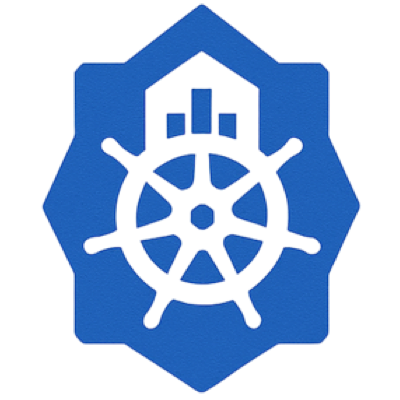Dependency Graph Visualizer
Interactive tool to analyze and visualize LynqForm dependencies. Paste your YAML to see the execution order and detect cycles.
LynqForm YAML
Dependency Graph
3 resources found
100%
Resource Dependencies
Order
Resource ID
Type
Dependencies
1
app-secret
Secret
None
2
app-deployment
Deployment
app-secret
3
app-service
Service
app-deployment
How to Use
- Load an Example: Click one of the preset buttons above to load a sample LynqForm
- Edit YAML: Modify the YAML in the left editor, or paste your own LynqForm
- Analyze: Click the "🔍 Analyze Dependencies" button to visualize the dependency graph
- Explore:
- View the execution order with numbered badges
- Hover over nodes to highlight them in both graph and table
- Check for dependency cycles (shown in red)
- See which resources can execute in parallel
What it Shows
- Nodes: Each resource in your form (Deployment, Service, Secret, etc.)
- Arrows: Dependencies between resources (A → B means "A depends on B")
- Numbers: Execution order (1 = first, 2 = second, etc.)
- Parallel Execution: Resources with the same number can run in parallel
- Cycles: Invalid circular dependencies shown in red with error message
Example Scenarios
Simple App
Basic 3-tier structure: Secret → Deployment → Service
Multi-Tier Stack
Complex 6-level architecture with namespace, database, application, and ingress
Parallel Resources
Demonstrates resources that can be created simultaneously
Cycle Detection
Shows what happens when you have circular dependencies (invalid configuration)
Tips
- Resources at the same execution level can be applied in parallel
- Use
dependIdsto control the order of resource creation - Avoid creating dependency cycles - they will cause reconciliation to fail
- Keep dependency chains shallow for better performance
Related Documentation
- Dependencies Guide - Complete guide on defining dependencies
- Templates Guide - Learn about LynqForm structure
- Policies Guide - Resource lifecycle policies
Need Help?
If you encounter issues with your form, check the Troubleshooting Guide or review the error message shown by the visualizer.