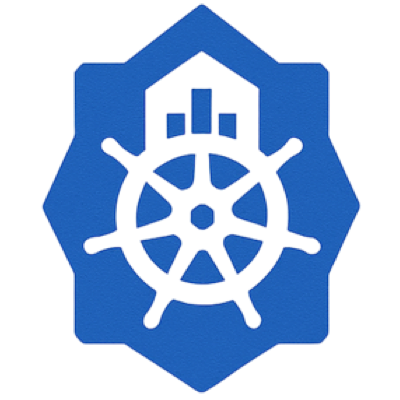Database records become Kubernetes resources
Insert a row, provision infrastructure. Update a field, reconfigure resources. Delete a record, clean up everything. No YAML. No CI/CD delays.
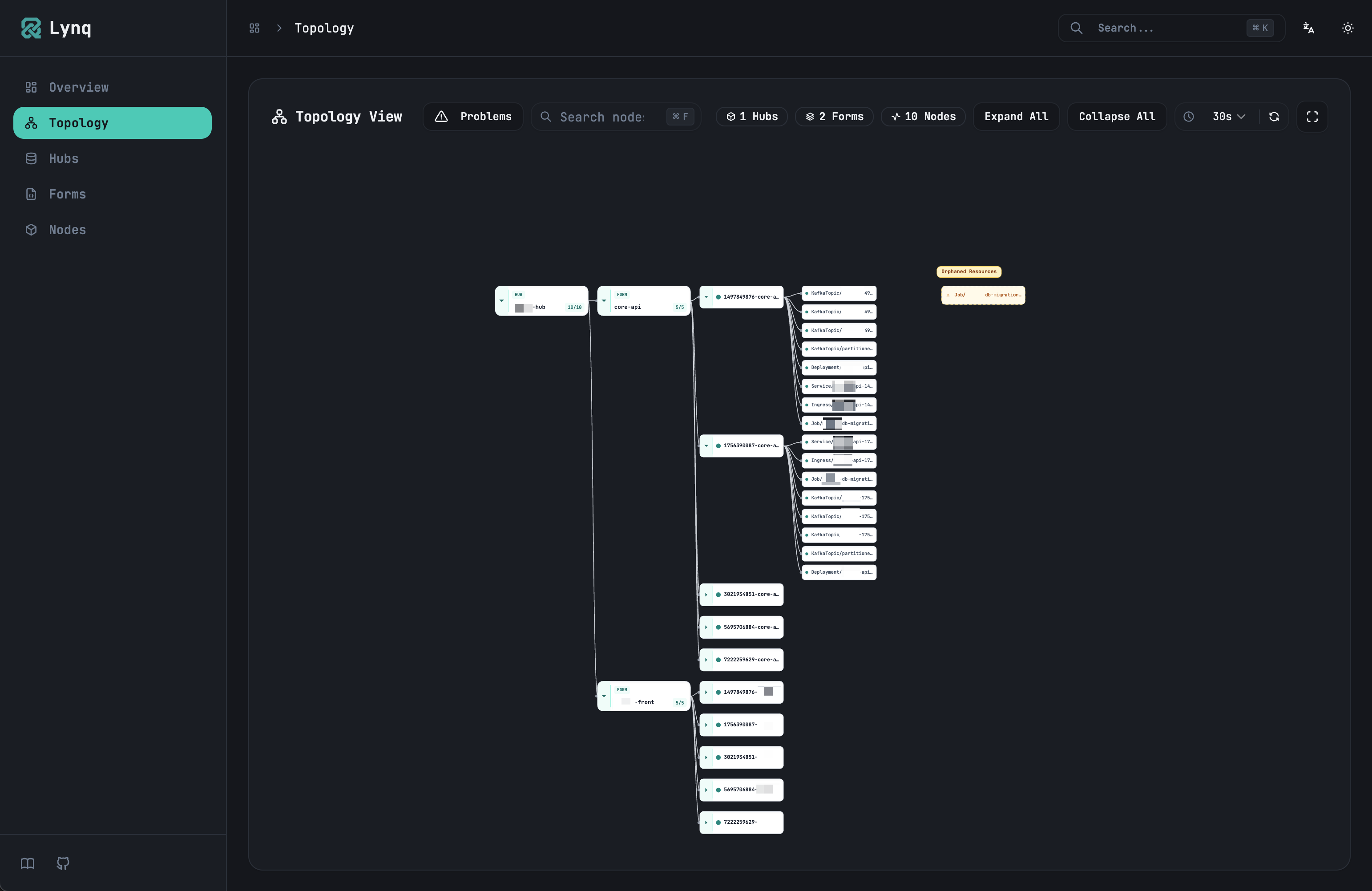
See It in Action
Watch how Lynq Dashboard visualizes the relationship between Hub, Form, and Node in real-time
How It Works
Three CRDs work together to turn database records into Kubernetes resources
Find Problems Instantly
Problem Mode highlights failed nodes and automatically expands the tree to show their parent Hub and Form. No need to scan through hundreds of resources or run complex kubectl commands.
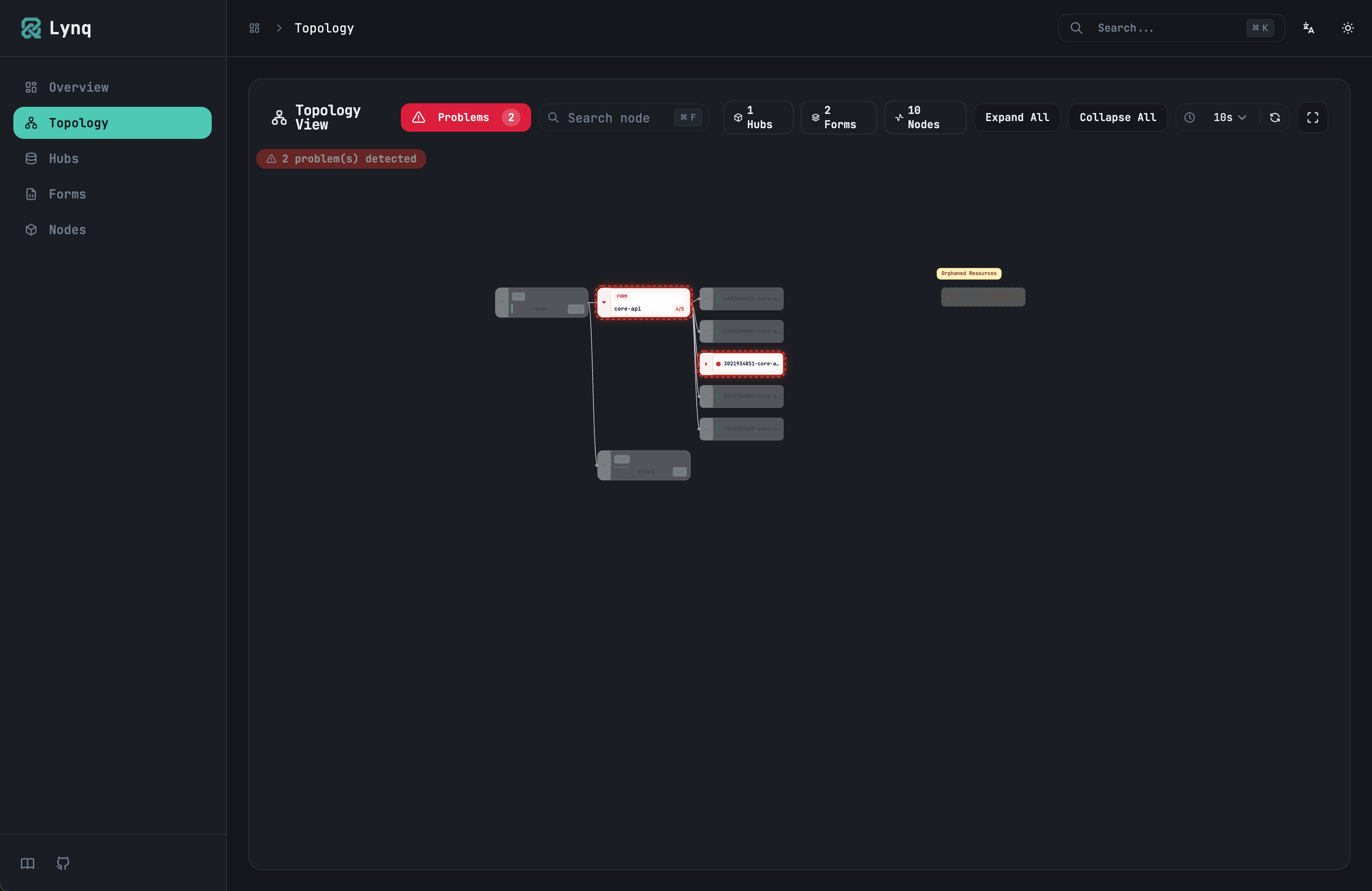
Why Teams Choose Lynq
A complete platform for database-driven infrastructure provisioning
Database as Source of Truth
Read from MySQL, provision to Kubernetes. Your existing database becomes the control plane.
Template-Based Resources
Go templates with 200+ Sprig functions. Define once, instantiate for every row.
Server-Side Apply
Declarative resource management with conflict detection and automatic drift correction.
Visual Dashboard
Topology view, problem mode, and detailed status. See your infrastructure at a glance.
Dependency Graph
Define resource dependencies with automatic ordering and failure isolation.
Safe Rollouts
Control blast radius with maxSkew. Bad changes affect only N nodes, not your entire fleet.
Complete Visibility
Overview page shows Hub, Form, Node status at a glance with interactive charts
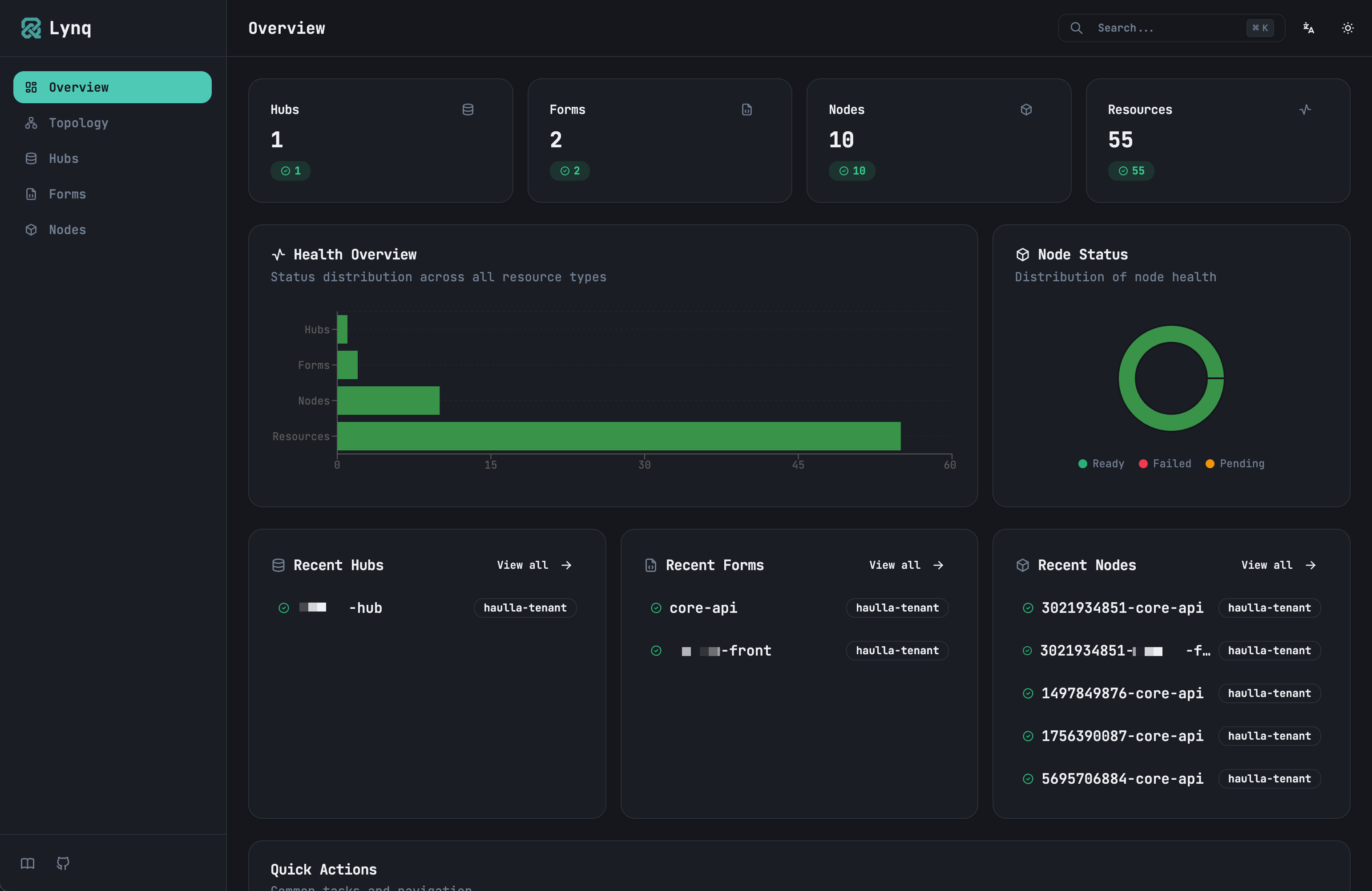
Ready to Get Started?
Try Lynq in our browser-based playground or deploy to your cluster in minutes
3
CRDs
200+
Template Functions
Any
K8s Resource
K8s 1.31+
Supported